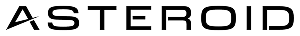Precise Control
Execute exact browser interactions
Advanced Scripting
Implement custom automation logic using JavaScript
Element Handling
Target DOM elements using powerful selectors and locators
Data Processing
Extract, transform, and return structured data programmatically
Configuration
Script
The Script field contains the JavaScript that will run inside your workflow’s browser context. Your script can include:- Navigation:
page.goto()and URL handling - Element Selection:
page.locator(),page.getByRole(), and other Playwright selectors - Actions: clicking, filling, typing, scrolling, keyboard input, etc.
- Waiting & Synchronization:
waitForSelector,waitForLoadState,waitForURL - Data Extraction: read text, attributes, collections, or build structured objects
- Return Values: any returned value is stringified and made available for the next node
Variables
You can embed Playwright script variables in your script using:<<.VARIABLE_NAME>>. Each variable must have an associated description and type, so the AI knows what value to insert at runtime.
Playwright Script Variables vs. Dynamic Variables
-
Playwright Script Variables (
<<.VARIABLE>>): Used in Playwright scripts. These are prompts for the LLM, which will decide what value to insert based on your variable description. -
Dynamic Variables (
{{.var_name}}): Used in AI Task node instructions. These values are fixed and passed directly into the agent by the user at runtime.
Transitions
Use Cases
Complex Form Automation
Complex Form Automation
Ideal for multi-step forms with conditional branches, dynamic elements, or timing-sensitive validation.
Data Extraction & Transformation
Data Extraction & Transformation
Scrape tables, lists, and multi-page data, then return structured objects for the next node.
Deterministic Interactions
Deterministic Interactions
Use when the UI is stable, the steps are known, and the AI should not improvise.