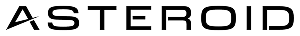AI Transition
Chosen by AI based on the agent’s analysis of the page and task context
Selector Transition
Jumps to the next node the moment a specific element appears
Outcome Success
Used by nodes that deterministically signal successful completion
Types of Transitions
AI Transitions
AI Transitions are the most flexible and expressive transition type. They allow AI nodes to choose the next step based on reasoning, context, and analysis of the current browser state. When to use:- When the next step depends on page content or semantic understanding
- When multiple paths are possible and the AI must choose intelligently
- For workflows requiring reasoning, interpretation, or decisions based on extracted information
Selector Transitions
Selector Transitions are deterministic. They activate immediately when a specific selector becomes visible or present on the page. When to use:- When waiting for a specific UI element to appear
- As a guardrail for navigation changes or modal detection
- For flows that require deterministic, event-driven branching
Outcome Success Transitions
Outcome Success transitions are used after deterministic nodes, such as Playwright or API nodes, that explicitly return either a success or failure. When to use:- For successful API responses (200–299)
- When Playwright scripts complete without errors
- Any deterministic node that returns a clear “success” state
Best Practices
Choosing the Right Transition
Use the appropriate transition type for each decision point:- AI Transitions: For dynamic routing based on page content, extracted information, or reasoning.
- Selector Transitions: For immediate, deterministic reactions to UI events. Use cautiously, only when element type, structure, and behavior are known and stable.
- Outcome Success Transitions: For deterministic steps with clearly defined success states (API calls, Playwright scripts).