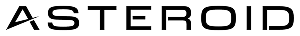End Execution
Terminates the workflow and closes the browser
Outcome Label
Assign a custom, meaningful end-state
Structured Result
Return JSON data using a custom schema
Workflow Clarity
Clearly define how and why a run finished
Configuration
Outcome Labels
Outcome Labels define the possible states your execution can end in. They work like exit codes or status tags that answer: “How did this run finish?” By default, we returnsuccess or failure, but you can define custom Outcome Labels that reflect your real business logic.
Common Patterns
-
Default:
success,failure -
Business Logic States:
item_purchased,out_of_stock,login_required -
Decision Outcomes:
approved,rejected,needs_review
Example Outcome Labels
For an e-commerce checkout agent, you might define:purchase_completedpayment_faileditem_unavailablesession_expired
Best Practices for Outcome Labels
- Use clear, descriptive names (e.g.,
payment_completedinstead ofdone) - Define all realistic end states your agent might encounter
- Keep naming consistent across similar workflows
- Use
snake_case
Result Schema
Alongside an Outcome Label, an Output Node can return structured data using a Result Schema. This is a custom JSON Schema that defines the shape of the data you expect when this Output Node is reached. Using Result Schemas ensures outputs are predictable and machine-readable, and makes it easy to consume execution results via API or SDKs. Our schema format follows OpenAI Structured Outputs specification (a subset of JSON Schema).When to Use a Result Schema
Use a custom Result Schema when:- You need structured data in a specific format
- Other services or downstream systems expect defined fields
- You want consistent outputs across executions and environments
- You’re extracting multiple values (prices, names, URLs, IDs, etc.)
Example Result Schema
A possible schema for a product-scraping agent:Result Schema Requirements
When defining a Result Schema, follow these rules:- All object types must include
"additionalProperties": false - All properties should be listed in the
"required"array - Use the
"description"field to guide the AI in populating values correctly
Tips
- Start Simple: Begin with Outcome Labels only. Add a Result Schema once you know what data you need to return.
- Plan End States First: Think through all the ways your agent might finish (success, partial success, failures, edge cases) and design Outcome Labels accordingly.
- Test Outcomes: Run test executions to verify the workflow can reach each defined Outcome Label.
- Validate Your Schema: Use the examples in the docs as a reference and ensure your JSON Schema is valid before relying on it in production.