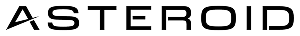Prerequisites
- A Slack Workspace where you have permissions to install apps.
- Access to the Asteroid Platform.
Setup
1. Install the Integration
- Log in to the Asteroid Platform.
- Navigate to Integrations in the main menu.
- Click the Add Integration button and select Slack.
- You will be redirected to Slack’s authorization page.
- Review the requested permissions (e.g.,
chat:write,channels:read). - Select the Slack Workspace you want to connect.
- Click Allow to grant access.
- Review the requested permissions (e.g.,
2. Configure the Default Channel
Once the integration is installed, you need to tell Asteroid where to send messages by default.- In the Integrations list, find your new Slack integration.
- Click the Edit button (pencil icon) on the integration card.
- In the configuration modal, select a Default Channel from the dropdown list.
- Click Save.
Private Channels: The dropdown lists all public channels. If you want to send notifications to a private channel, you must manually invite the Asteroid bot (usually named
@Asteroid) to that private channel inside Slack first. Once invited, the channel will appear in the dropdown list (you may need to refresh the page).Usage
Binding to Agents
To start receiving notifications, you must attach the Slack integration to your agents.- Navigate to the Agents page and select an agent.
- Go to the Notifications tab.
- Click Add Notification.
- Select your Slack integration from the list.
- Configure your Event Rules (see Overview for details on filtering).
- Click Add.
Notification Format
Asteroid sends rich, structured messages to Slack designed to give you immediate context:- Status: Visual indicators (Green for success, Red for failure, etc.) showing the event type.
- Agent Context: The name of the agent and a link to the specific execution in the platform.
- Details:
- For
EXECUTION_COMPLETED: A snippet of the result and the agent’s reasoning. - For
EXECUTION_FAILED: The error message and reason for failure. - For
EXECUTION_PAUSED: The reason for the pause (e.g., the question the agent is asking).
- For